Automation Anywhere announced in October 2019 it was releasing its newest flagship product A2019. The official generally available (GA) version A2019.13 should be available at the end of June 2020. The company bills A2019 as the “foundation for the modern digital portfolio” – and it lives up to its moniker: it will be a disruptive force in the automation world.
Automation Anywhere Enterprise (AAE) V11 vs. A2019
By now Automation Anywhere users should be on AAE Version 11 at a minimum. AAE V11 has become a critical part of everyday life in over 2,800 companies, with thousands of automations in production saving millions of labor hours and dollars. But things never stay still, and A2019 brings much more power, reduced total cost of ownership (TCO) and increased ease of use. The table below shares the most impactful updates.
|
Feature |
AAE Version 11 |
A2019 |
|
Target User |
RPA Developer/IT |
Citizen Developer RPA Specialist IT |
|
Delivery Model |
On-Premises Hybrid Cloud |
On-Premises Software as a Service (SaaS) |
|
Operating System |
Microsoft Windows |
Microsoft Windows Linux (Linux CentOS 7.x, Red Hat Enterprise Linux 7.x) |
|
Localized user interface (UI) |
Available (3 languages) |
Available (10+ languages) |
|
Integrated Interactive Forms (Human-Bot Collaboration) |
Requires separate component |
Available |
|
Bot Creatorplatform |
Thick client |
Web-based |
New Functionality Brings Increased Benefits
In A2019, Automation Anywhere has rebuilt its software from the ground up to deliver a purely web-based intelligent automation experience with enterprise-grade privacy, security, governance, compliance and control. Web-based development of automations means bots can be built anywhere, anytime and on almost any device. A2019 offers a human-centered design that delivers an intuitive, in-the-moment experience for users at all levels. In addition, A2019 offers cognitive technologies and ready-to-use artificial intelligent capabilities, allowing organizations to scale RPA and intelligent automation in on-premise, cloud or hybrid environments.
Taking a page from the Linux playbook, Automation Anywhere’s A2019 has established a bedrock for task commands, now called “actions,” and encapsulated them into packages. This allows Automation Anywhere and its customers to update software components independently and gives greater control of the platform. This potentially obviates the need for client updates, maintains central control for software changes, and focuses fixes on packages, where they should be. With AA’s new software development kit (SDK), customers can develop their own packages, a bundled set of actions and iterators that greatly expand the versatility and use of automations.
Additionally, Automation Anywhere has made great strides in improving operational ease-of-use as well as the execution model. Set up and maintenance of Bot Runners, now located in the Control Room, offers greater flexibility to organizations that want to execute automations in the context of user accounts using the “run as” model or a pool of devices. This enhancement offers greater latitude to organizations for device utilization, brings workload management front and center, and is a welcome relief from the limitations imposed in V11.
Determining the Timing of an Upgrade
Each time a vital application gets a version upgrade, it demands serious attention in terms of adoption based on a number of factors: feature function comparison of old vs. new, timing and dependency of key production automations based on periodic business cycles (such as month end, seasonal or year-end cycles, freeze dates, etc.), and the business case for the increased functionality, to name a few. An automation center of excellence should be prepared with appropriate procedures to accommodate most migrations, but, in the case of version upgrades, more care and detailed planning is needed. A2019’s architecture demands careful consideration of the pros and cons of the new cloud environment.
Two scenarios are common: 1) An organization hasn’t started its automation initiative yet and is facing a greenfield deployment, or 2) An organization has significantly invested in AAE V11 and is not sure its options for upgrading and migrating. Let’s address each of these in turn.
Greenfield deployment: Companies that are just now considering automation and have no automation assets to migrate face a simple question: why wait? Perform due diligence across automation cloud platforms, make your selection and get going! There is no time like the present. Though full function parity has not been attained, you will gain enhanced user interface and many commands that are available now.
V11-to-A2019 migration: There are a number of reasons to consider migrating from V11 to A2019 – even for organizations that have just completed a migration to V11. See our previous web article if you are on V10. Here is a list of the most compelling ones:
- A2019 is the latest technology. You’re an innovator – you want to get out front.
- The ease of infrastructure, Bot Runner and operations set up gives your developers more time to develop.
- Moving your automations to the cloud means reduced infrastructure TCO.
- Basic Excel functions that use A2019 capability don’t require a Microsoft license, which could result in lower operational costs.
- Ease of automation development decreases operational overhead.
- A2019 comes with an excellent software development kit for those of you who want to create custom packages.
- V11 will eventually be obsolete; AAE discontinued the Community edition of V11 as of June 1, 2020.
For enterprises currently on AAE V11, ISG recommends waiting to migrate until mid-to-late Q3 2020 after the vendor delivers full feature parity between A2019 and V11. If a critical feature is required that is available only on A2019, consider pursuing an upgrade, but consider it carefully to ensure you don’t run into any unintended consequences. Figure 1 shown below helps illustrate our recommended timing.
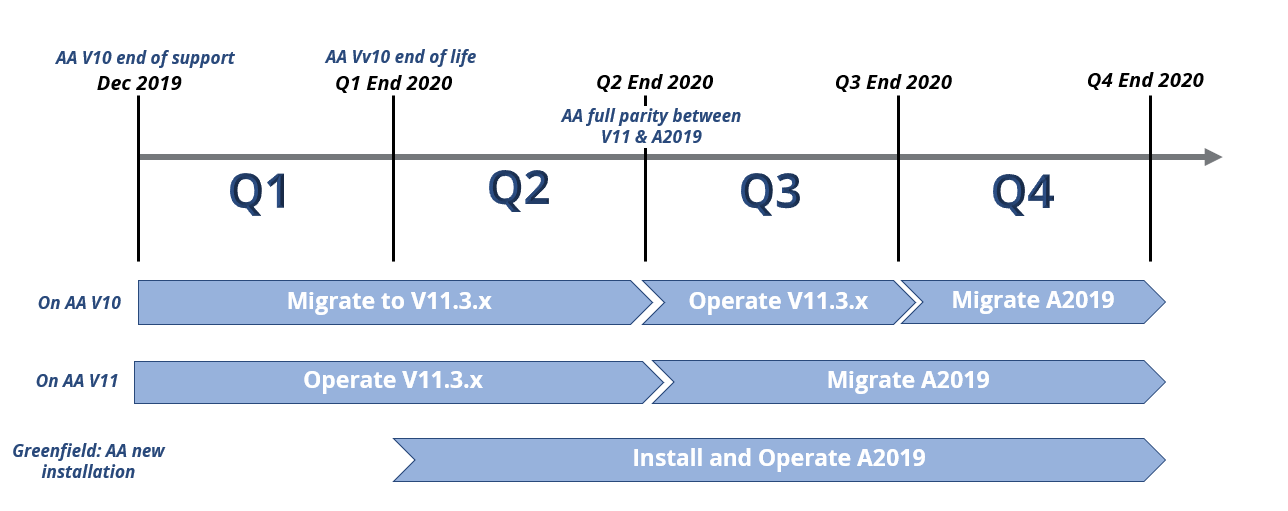
Figure 1. ISG's recommended timeline for migrating to A2019
When determining the timing of an upgrade, consider the following:
- Conduct a full review of your current environment, checking that your bot inventory, common modules and maintenance are up to date.
- Revalidate/test existing automations once they are migrated being sure to plan around critical business cycles and the number of bots that can be tested at a time.
- Review your current workload management and security procedures for impacts and adjustments from A2019, including scheduling and security functions.
- If you are considering moving to a cloud-based or a hybrid version of A2019, ensure you have the requisite technical expertise available, either in-house or with a third party; carefully consider the impact of the new architecture on existing infrastructure and automations.
Migration can be a significant undertaking, especially if you have a large number of automations. While AAE will assist a migration, the remaining effort to fully migrate each process is not insignificant. Having a solid plan in place to migrate the remaining functionality and take advantage of the new functionality and user interface is key. During the migration, make sure the current and new AAE versions exist in parallel. If you are attempting to perform all migration testing in a short period of time, be aware that additional costs may be incurred when adding bot creator and/or bot runner capacity.
Once migrated, be aware that your center of excellence needs to be dedicated to keeping up with A2019 updates, which are expected to occur every six to eight weeks. The updates occur to each component, e.g., Control Room, Bot Runner, Bot Agent, Bot Creator. Moving to updated releases is a matter of when, not if. A2019 will support older versions for only around four to six months.
What To Do Now?
A2019 is a formidable addition to the Automation Anywhere platform, replacing V11. Organizations should be accommodating this new release as a usual part of their upgrade/migration and governance activities. However, undertaking this migration project without the requisite expertise can be a challenge. As organizations embrace A2019, there are limited resources to assist you in your greenfield or migration activities. The allure of the new interface and cloud capabilities will have many Automation Anywhere customers looking to upgrade in the next six to 12 months. We predict that automation centers of excellence will need beefing up as well to handle the contact upgrades in the pipeline.
ISG has the experience and automation experts to assist and accelerate you on your automation journey, whether beginning with A2019, migrating from AAE V11 or building and fortifying your center of excellence. We are taking reservations now - contact us now to reserve your spot!
About the author
Linda joined ISG in 2018 as the Director of Business Development for Robotic Process and Cognitive Automation, helping clients harness innovative technology to bring intelligent automation initiatives and the workplace of the future to fruition. Whether coordinating with a team or working with clients one-on-one, Linda thrives on the complexity and challenge of meeting each client’s unique technological needs. With over 30 years of experience at IBM, she most recently transformed client workplaces with analytics, AI, Cloud and automation to personalize IT support and is considered a global subject matter expert in Digital Workplace Services. Linda has worked with many Fortune 500 companies in varied IBM management positions, signing over $20B in outsourcing deals. Linda holds a doctorate in Computer Science (minor in Artificial Intelligence) from George Washington University and certifications in ITIL and Agile Foundations, Lean Six Sigma Green Belt and PMI PMP.
